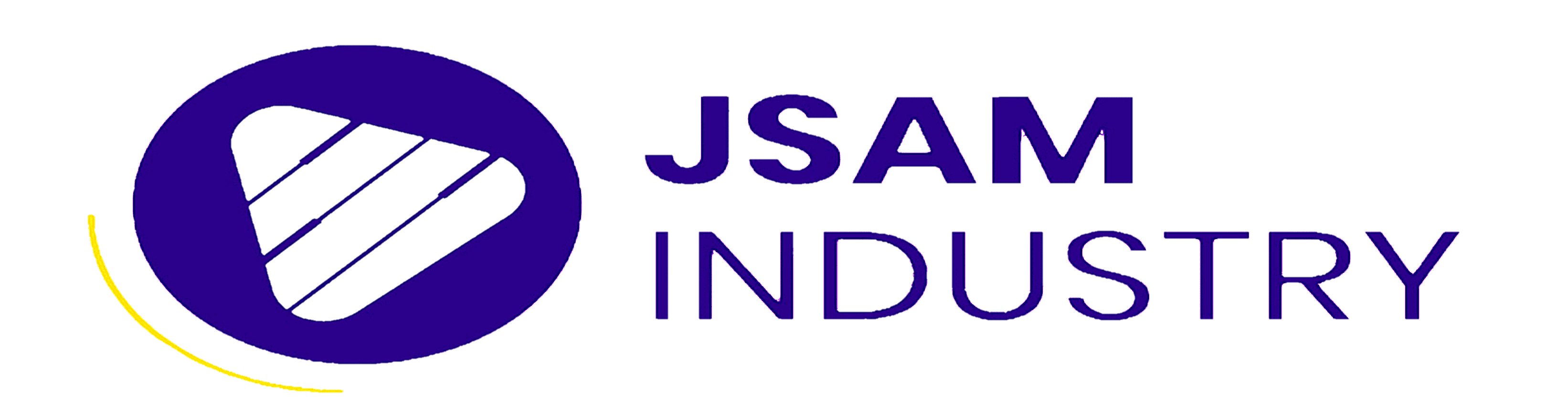Sell music Equipment, Ebooks, audio and Videos | Top 1 Step by Step Guide on how to sell and Upload music product (both digital and physical product) on J. Sam Industry. Best method
music Equipment
Are you a musician or music producer looking to sell your digital and physical music products online? J. Sam Industry is here to help! Our platform provides a seamless and user-friendly experience for vendors to showcase and sell their music products. In this guide, we’ll walk you through the process of setting up your store and uploading your music products.
Step 1: Registering as a Vendor
- Visit https://jsamindustry.com.ng/ and click on “My Account” at the top right corner.
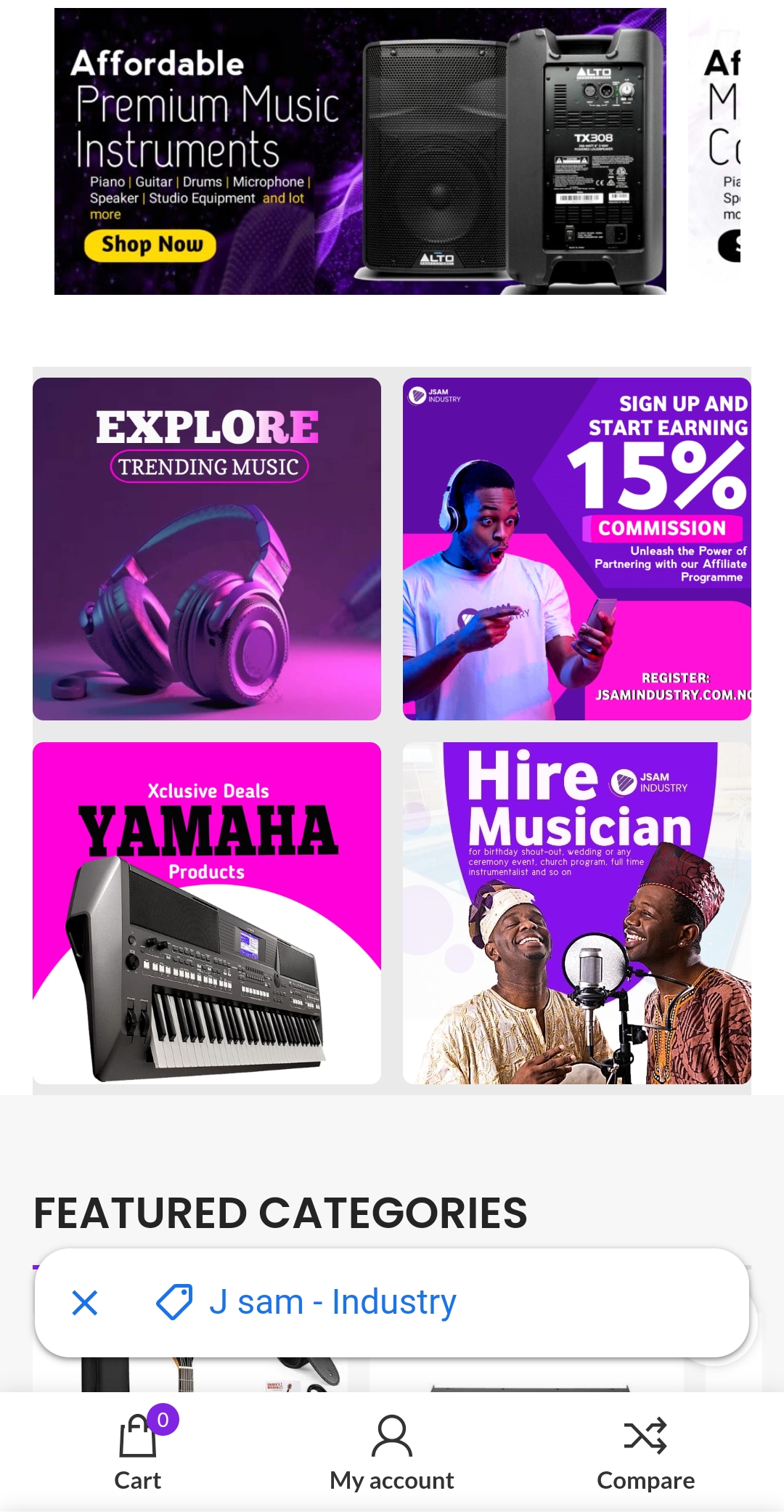
- Click “Register” and select “I’m a Vendor” from the options.
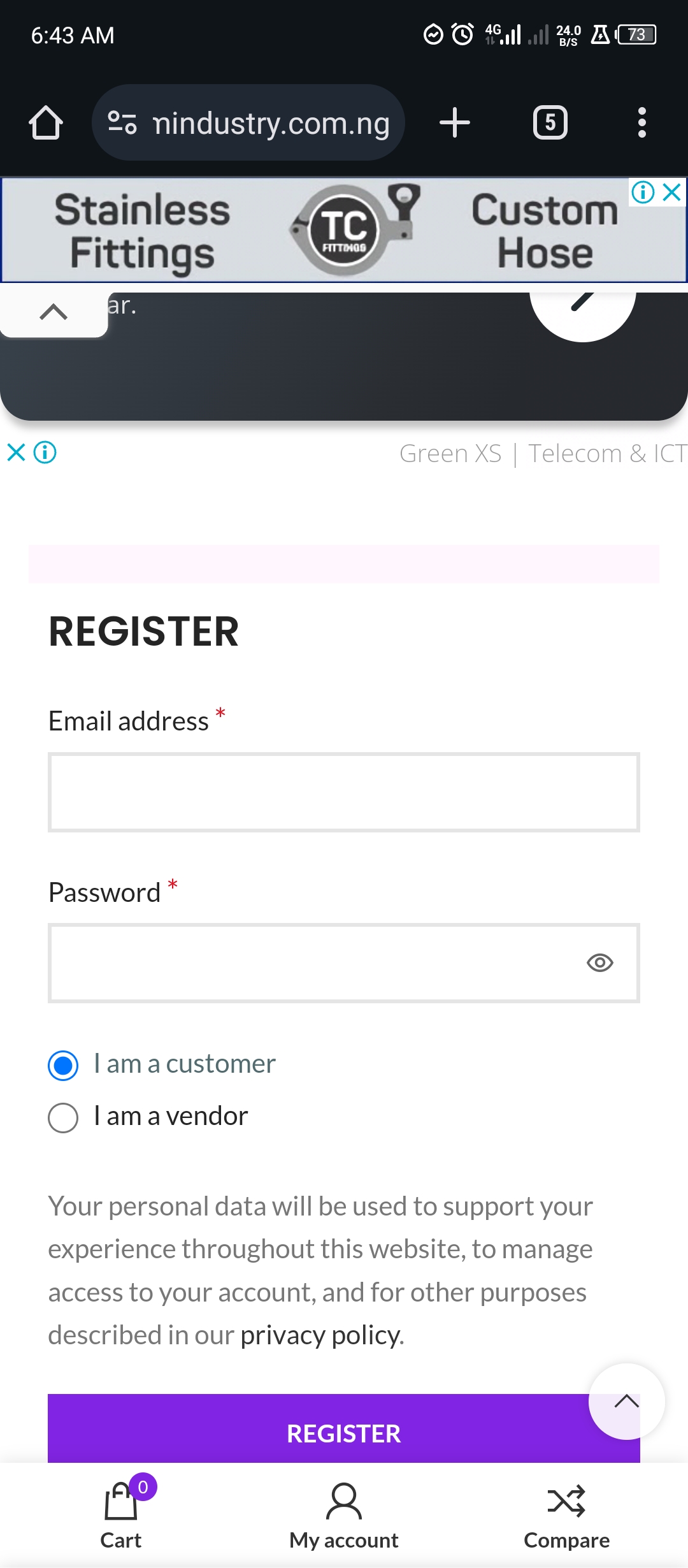
- Fill in the necessary details, including:
- Email address
- Name
- Store name
- Password
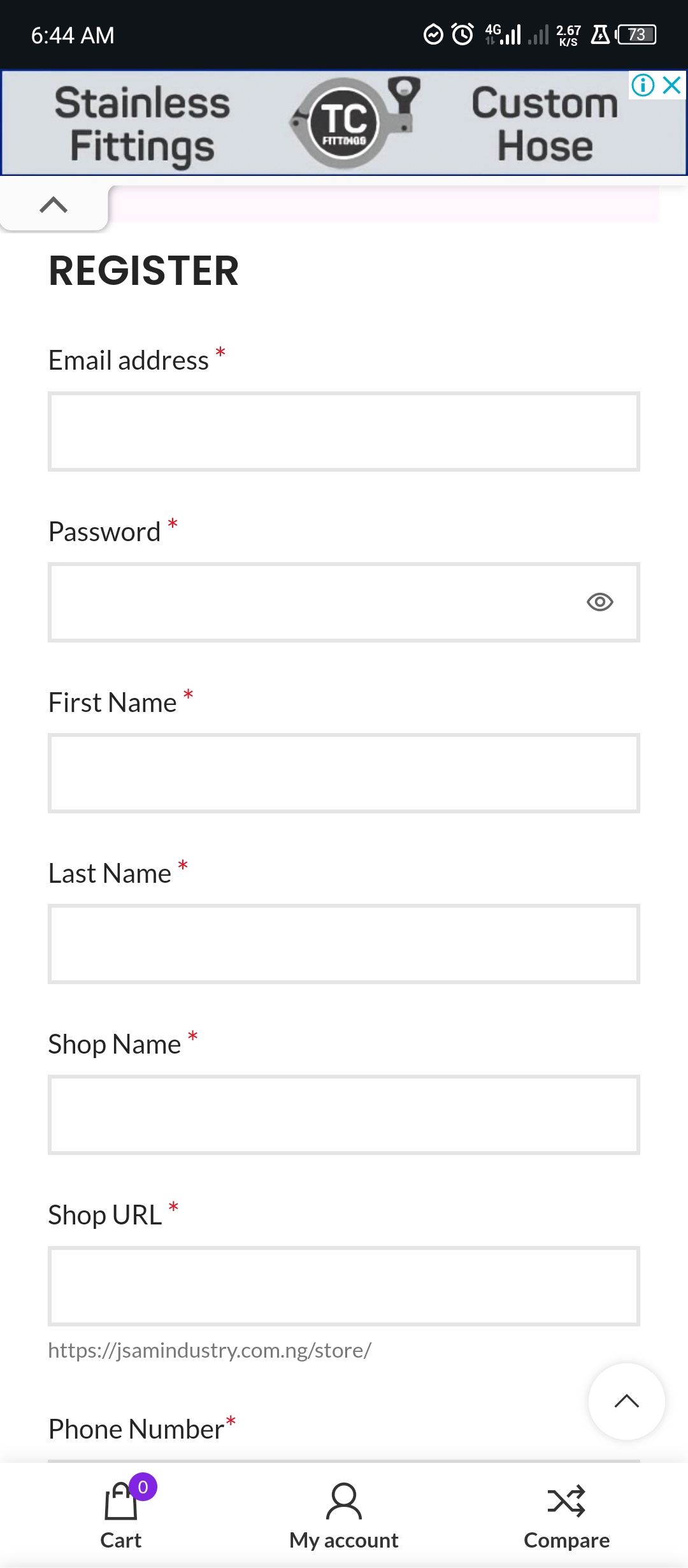
- Agree to the terms and conditions.
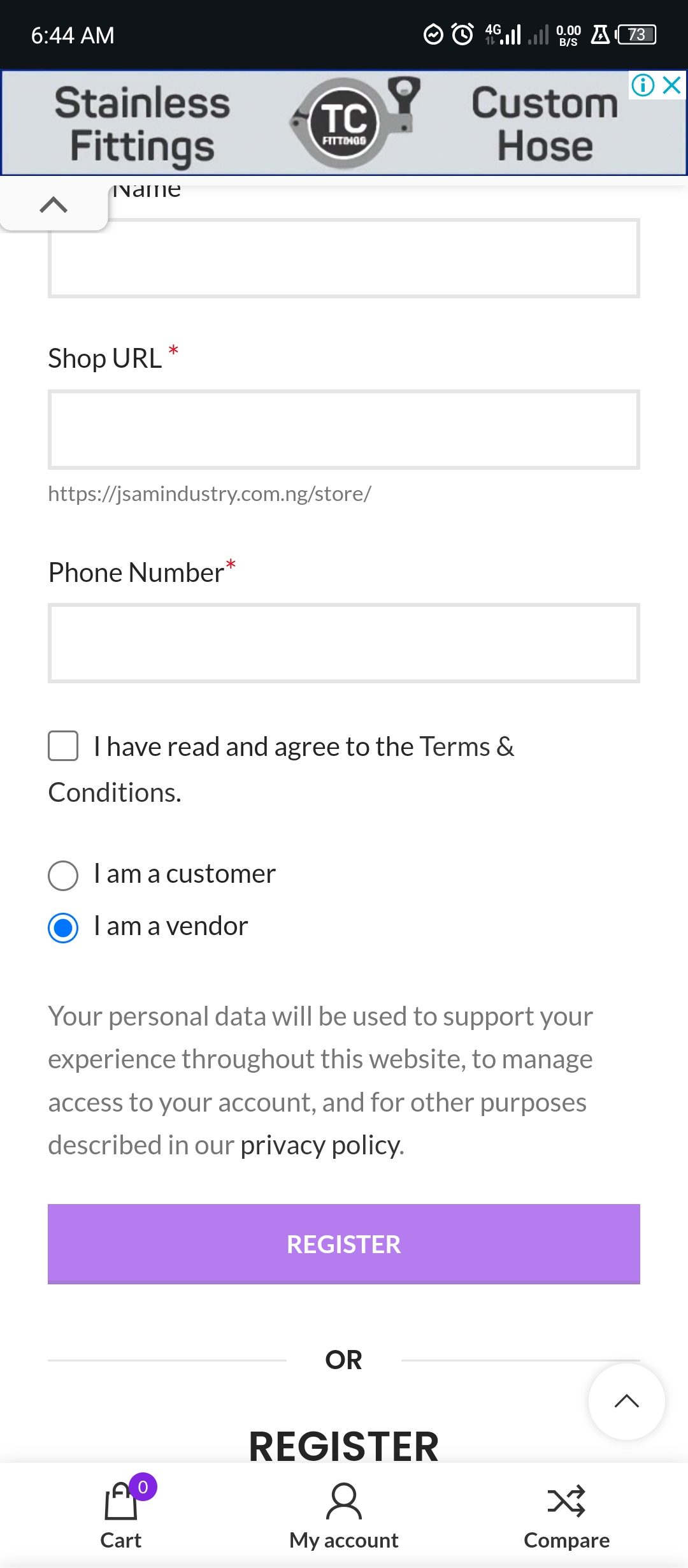
- Click “Register” to complete the registration process.
Step 2: Setting Up Your Store
- Follow the pop-up wizard and click “Let’s Go.”
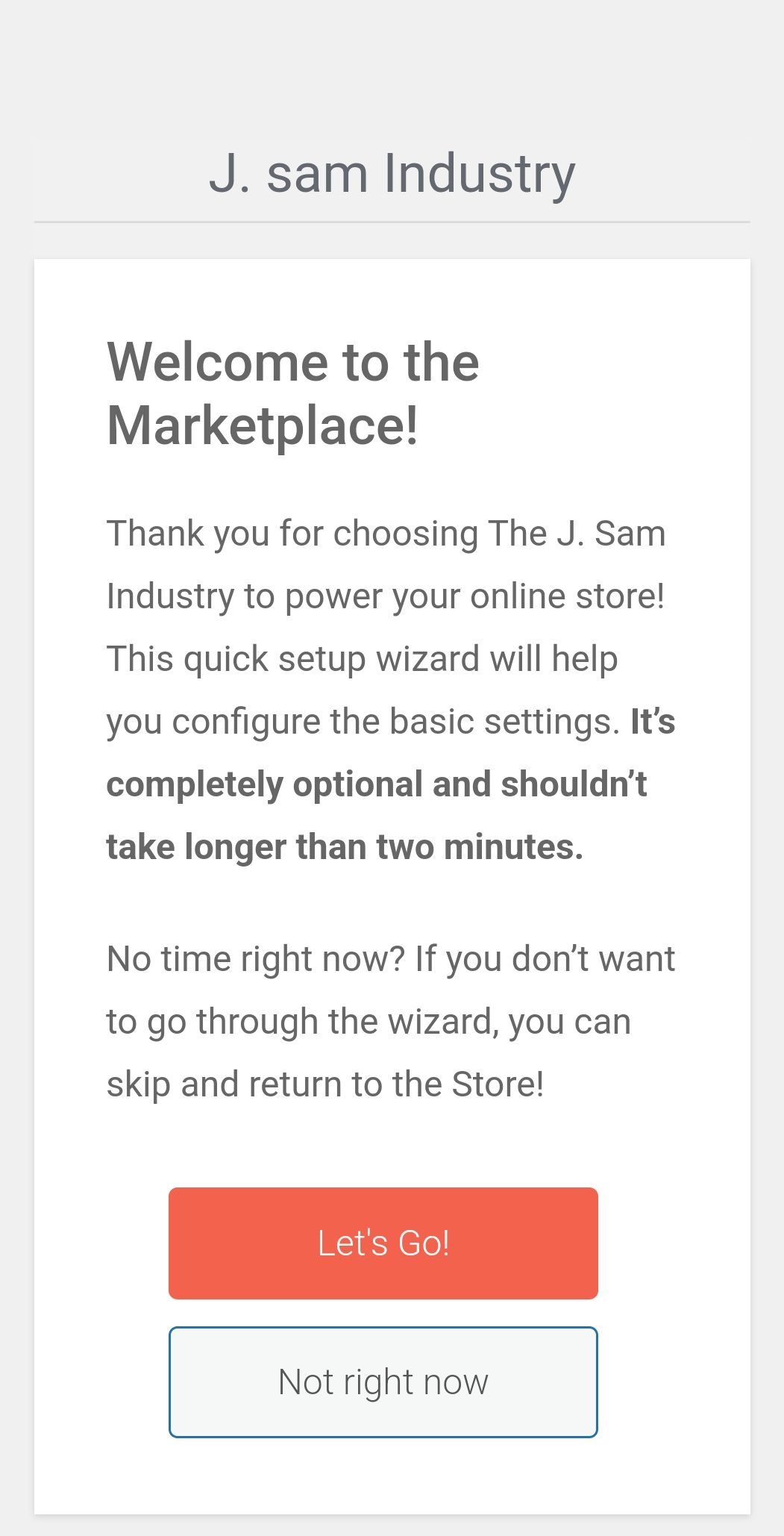
- Fill in your address and contact details.
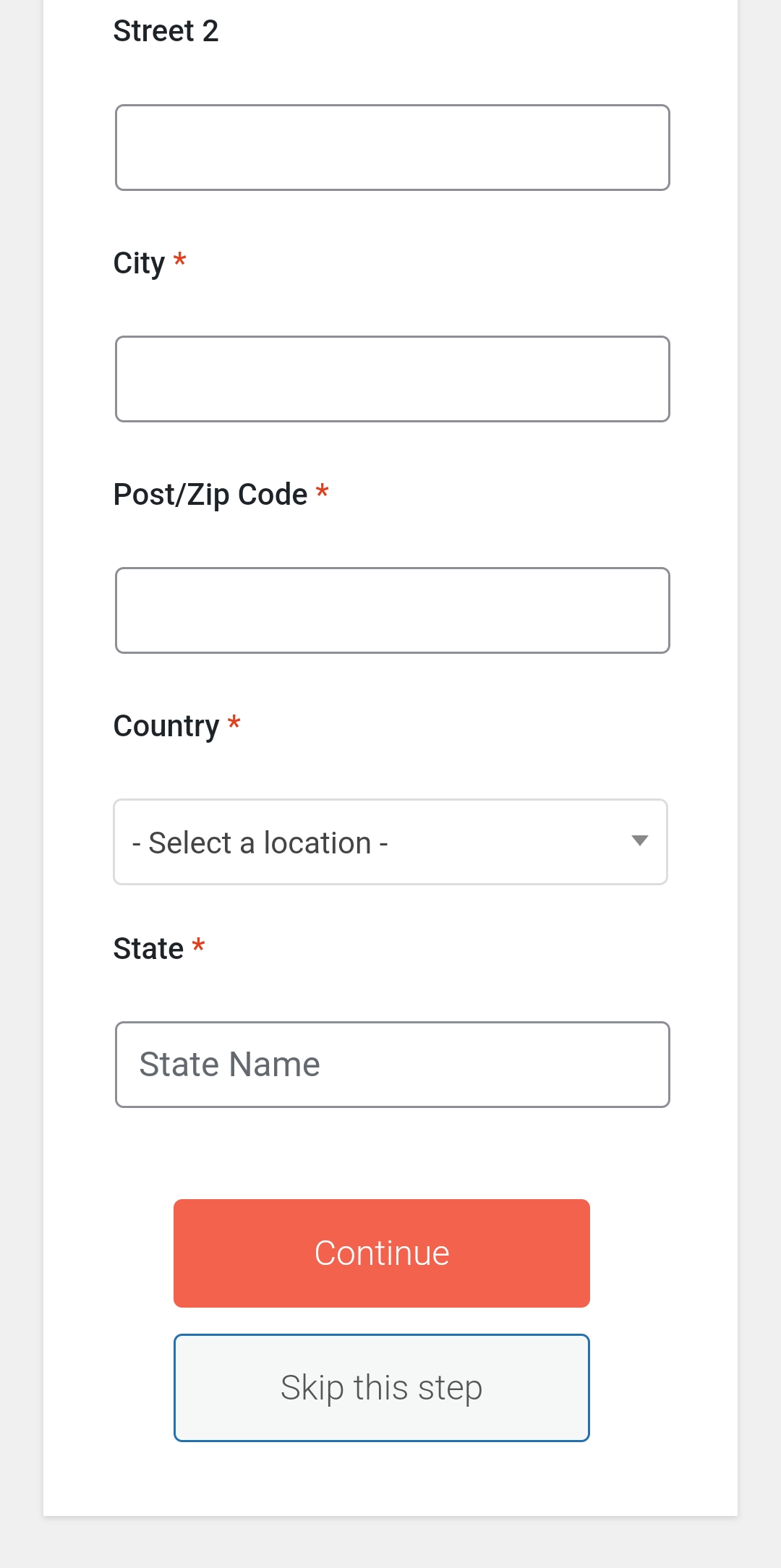
- Click “Continue” to proceed.
- Enter your bank account or PayPal details to receive payments for sales.
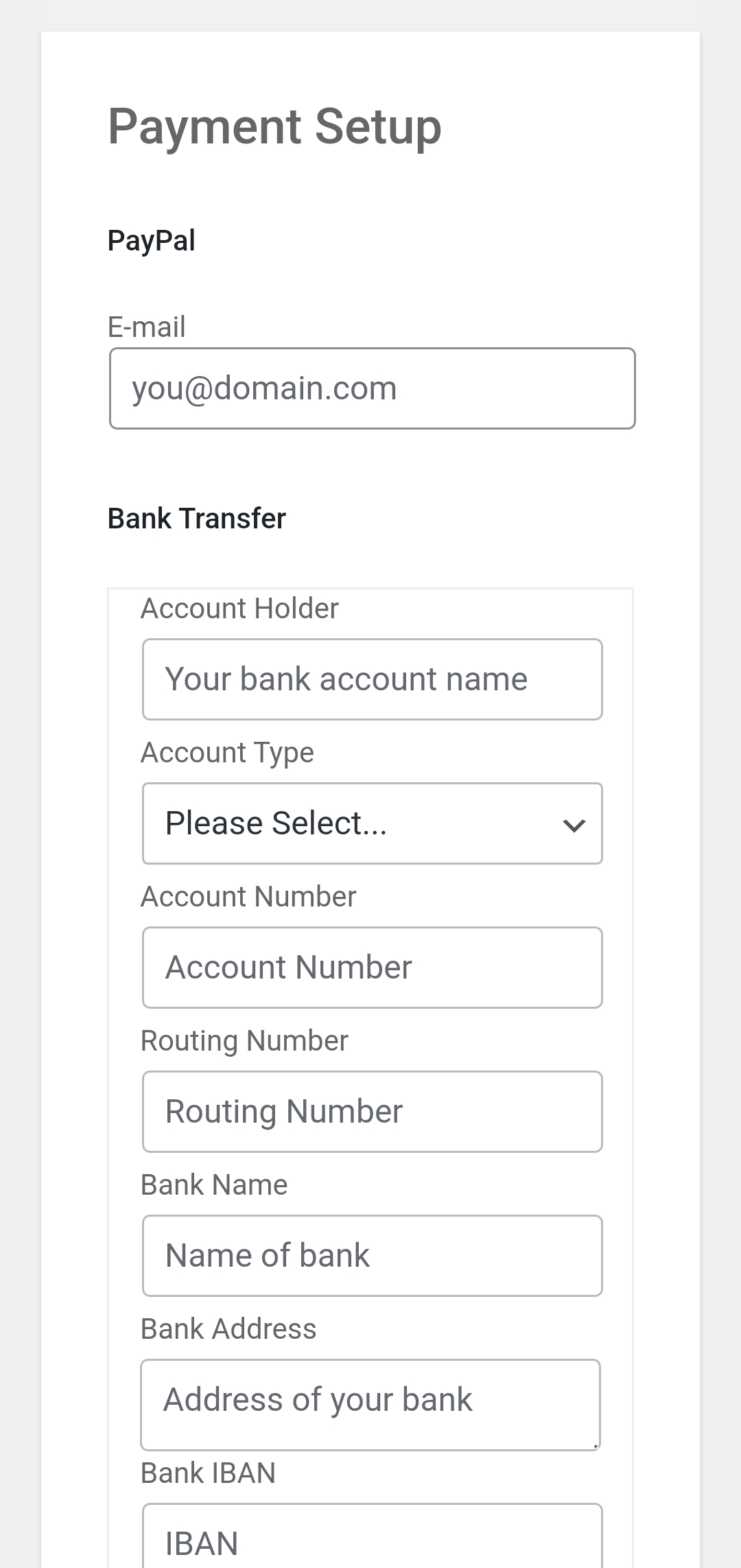
- Click “Save” to complete the setup process.
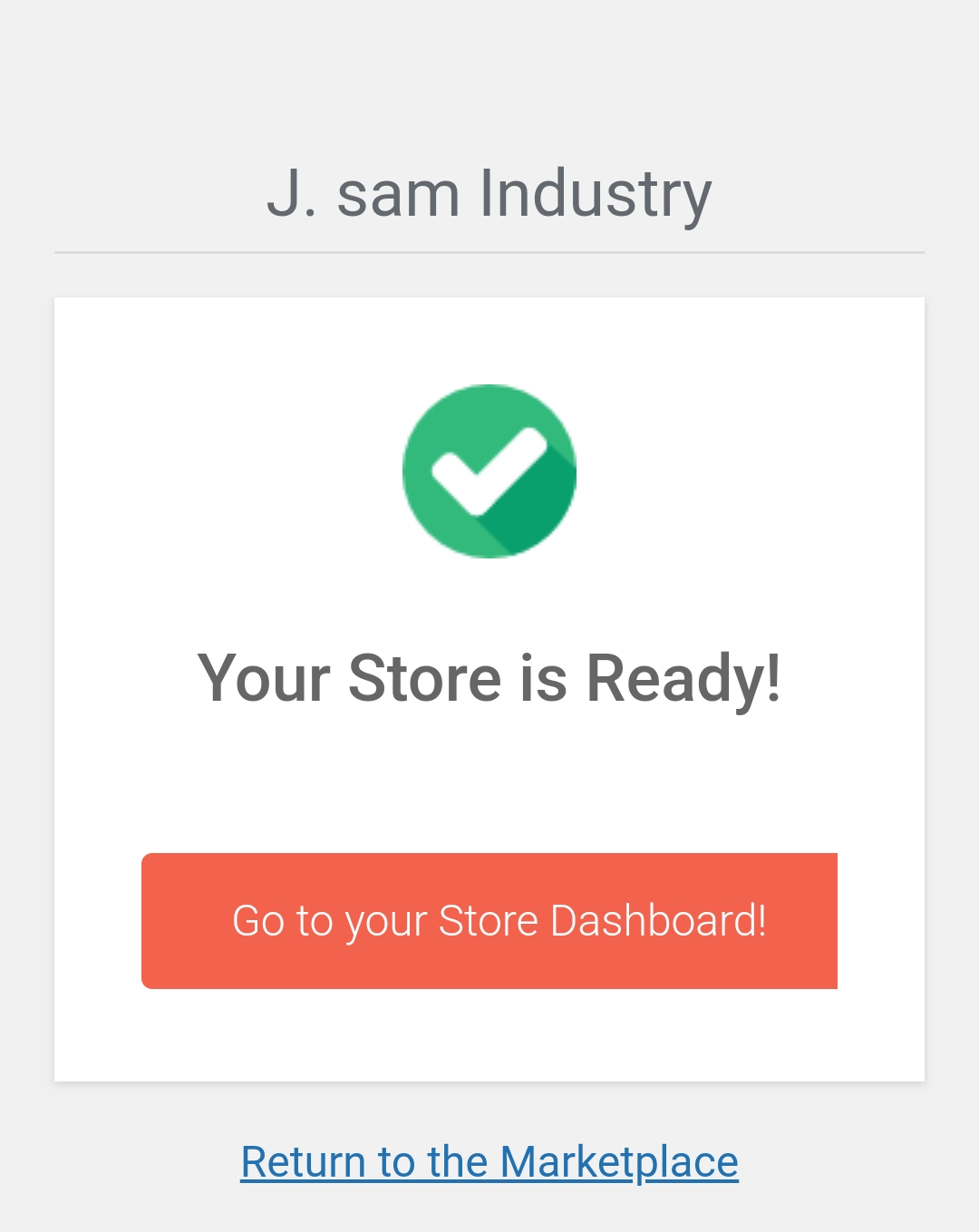
Step 3: Creating Your Product Listing
- Access your store dashboard by clicking “Go to Your Store Dashboard.”
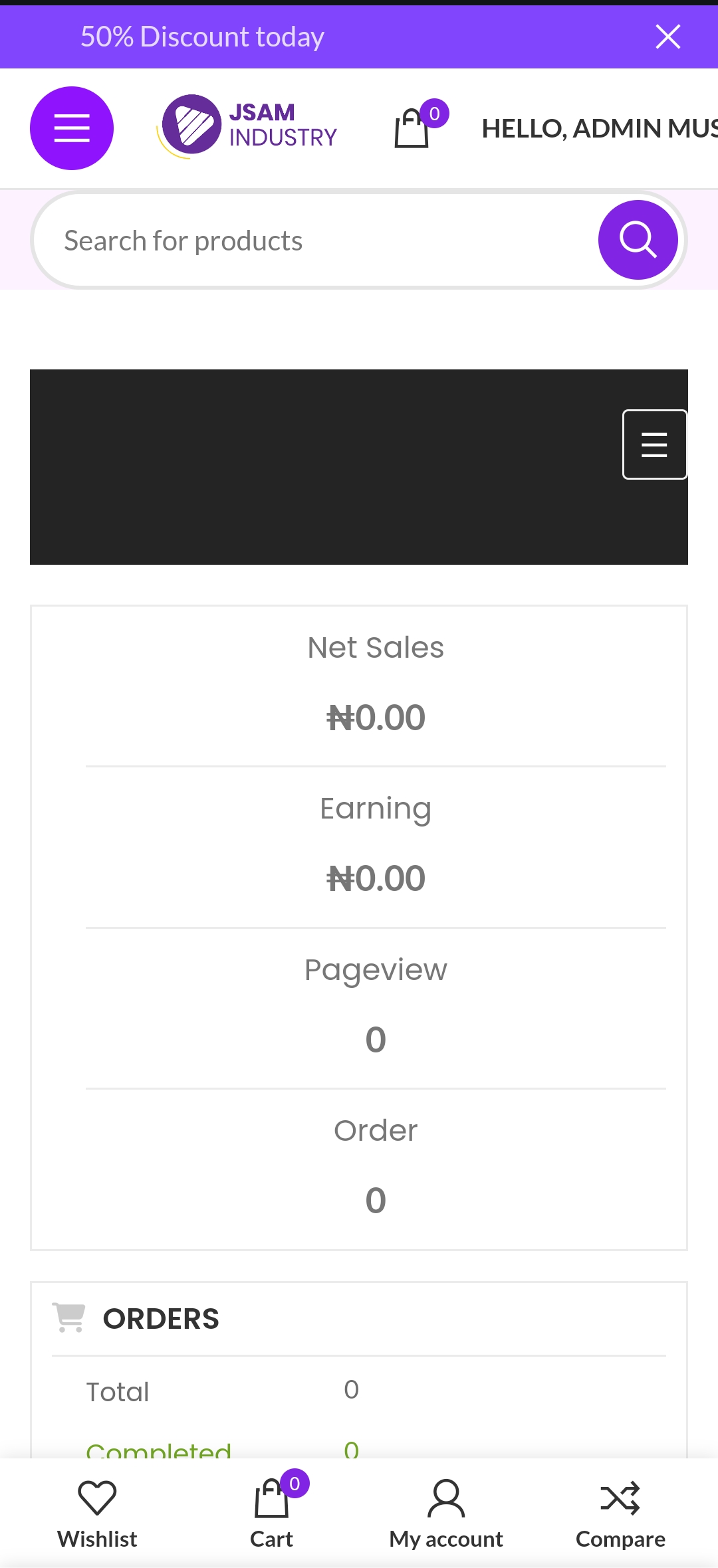
- Click on “Product” from the dashboard menu and select “Add Product.”
- Alternatively, scroll down your store dashboard and click “Add Product.”
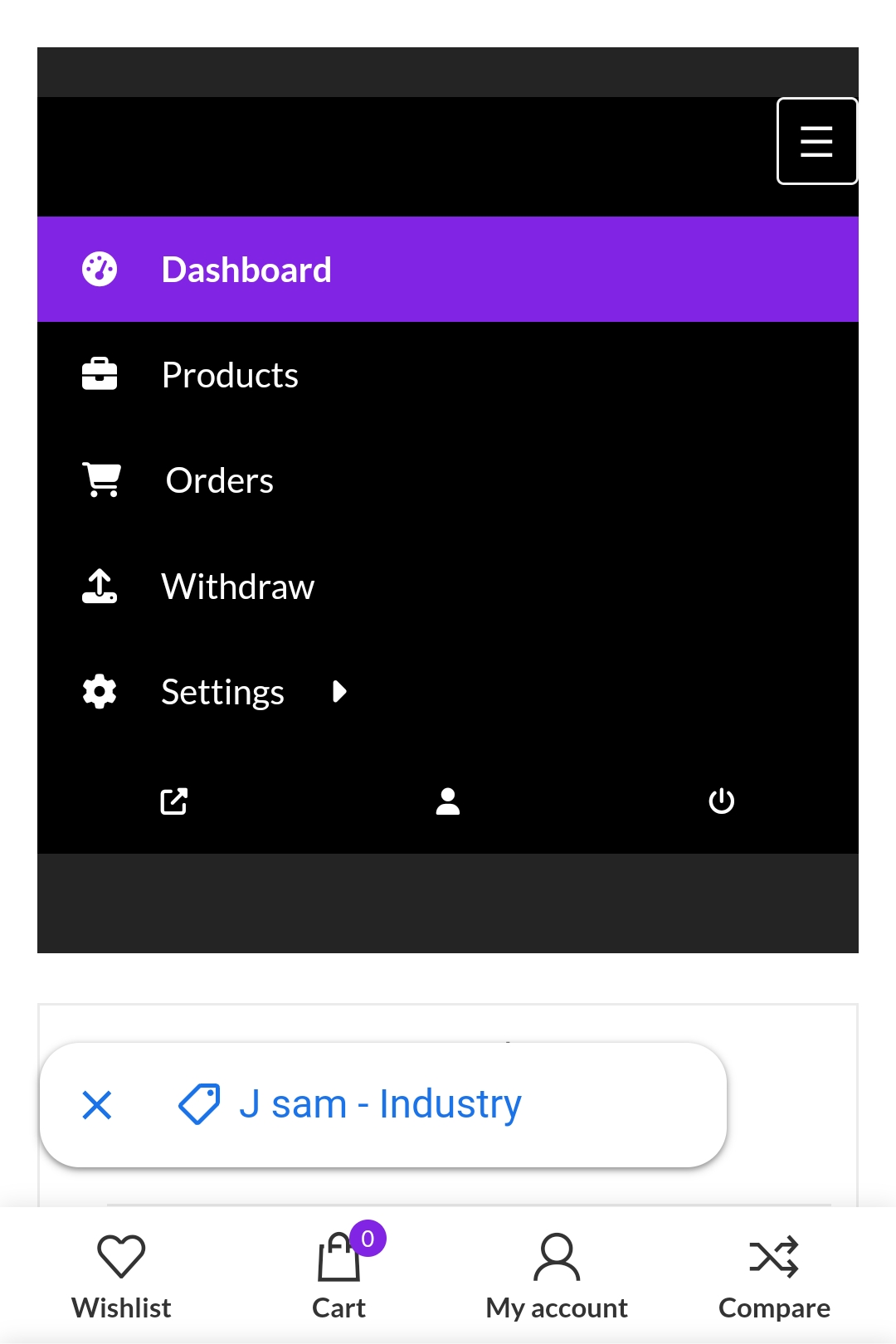
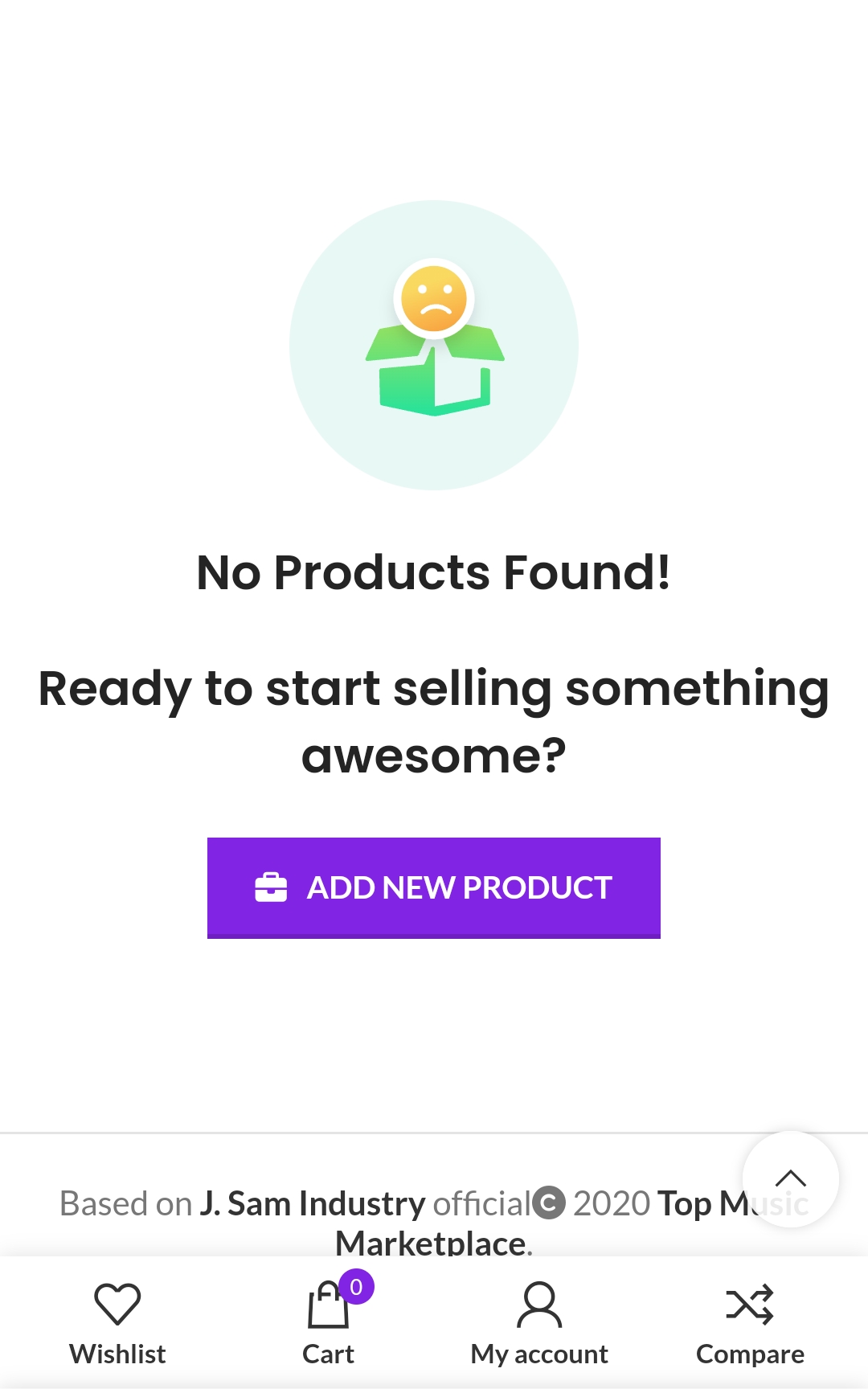
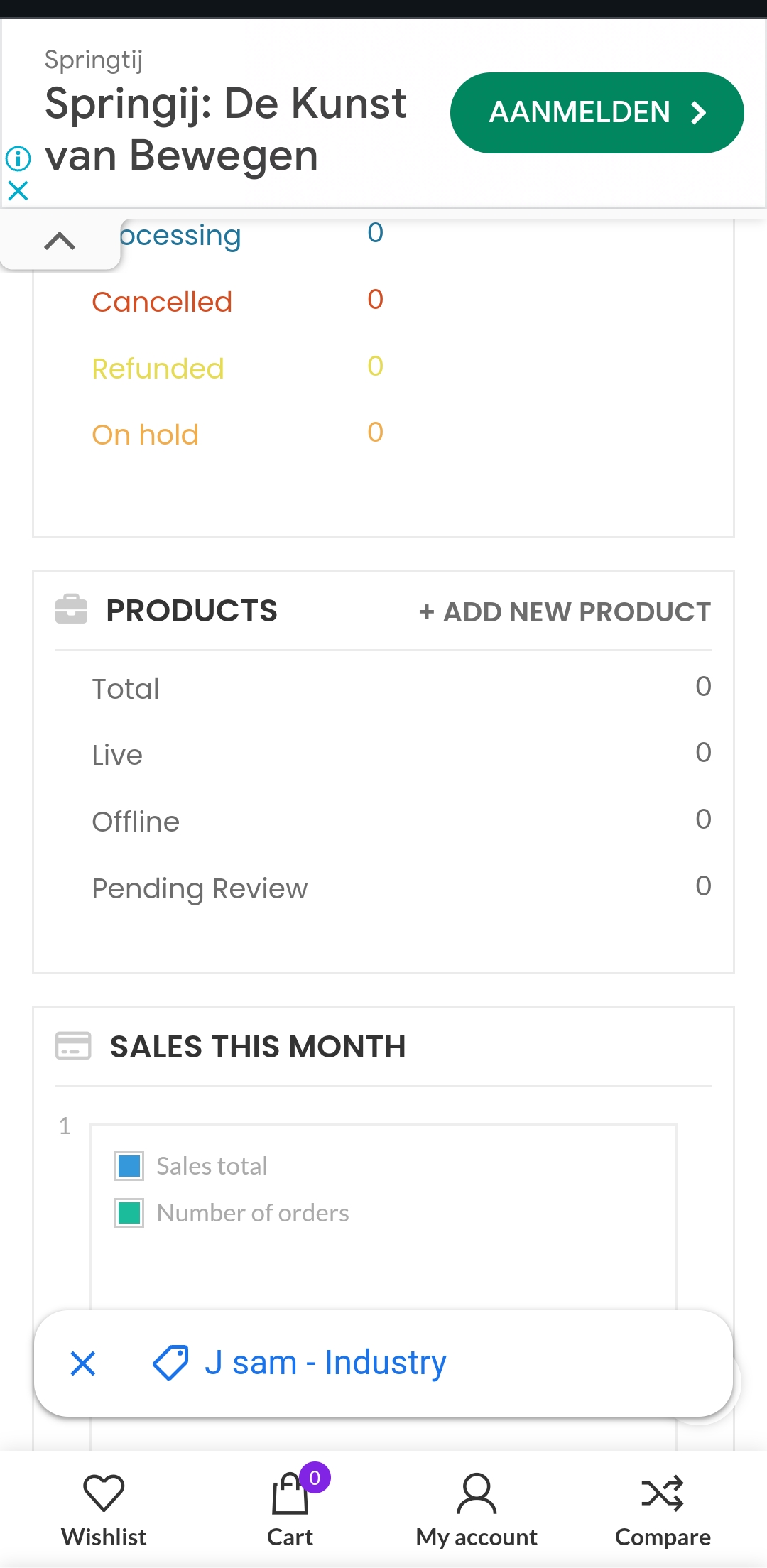
- Fill in your product details:
- Title
- Short description (include external link for digital product preview)
- Long description (full product details)

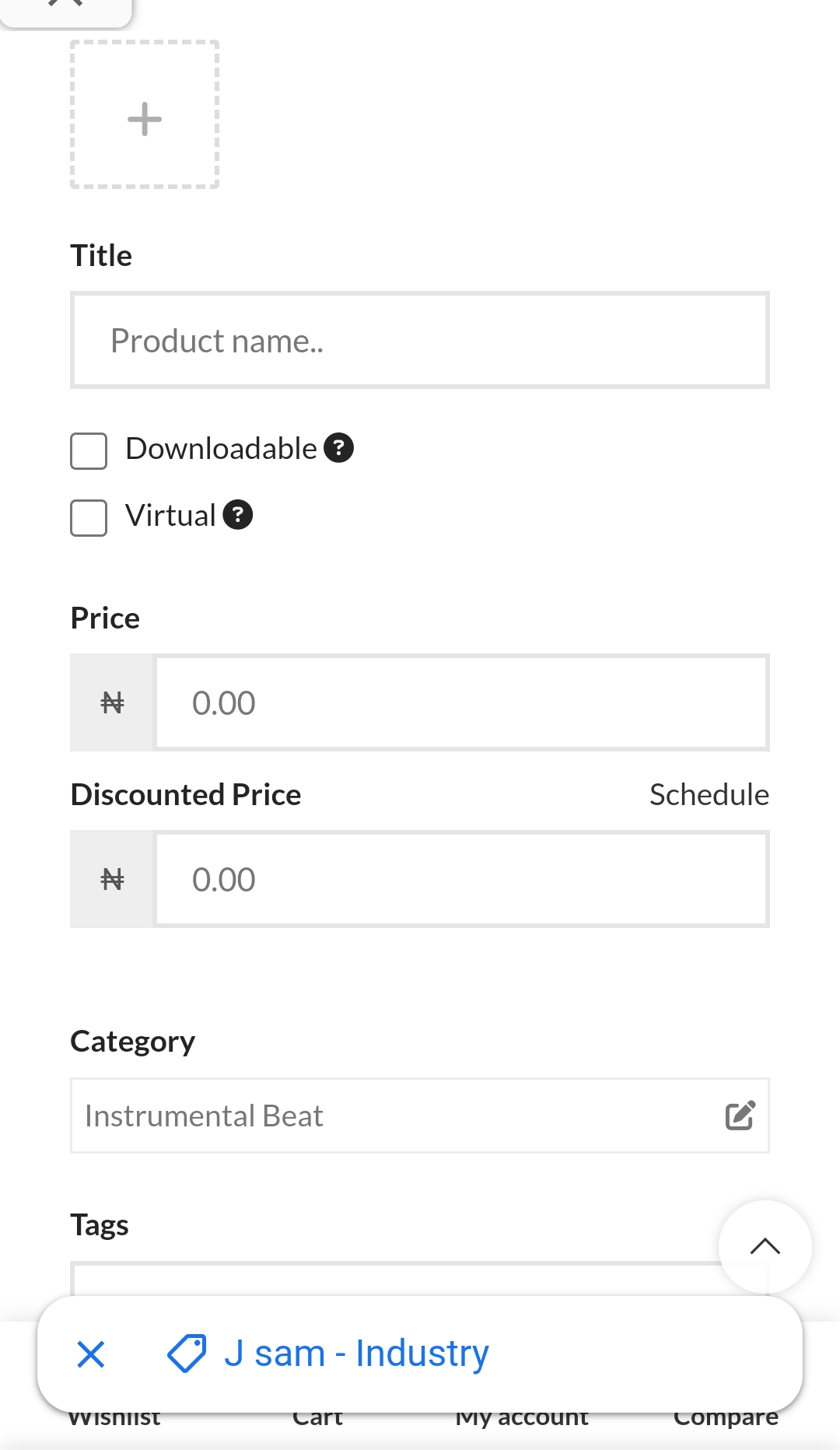
- Click “Save Product” to submit for review and approval by the admin.
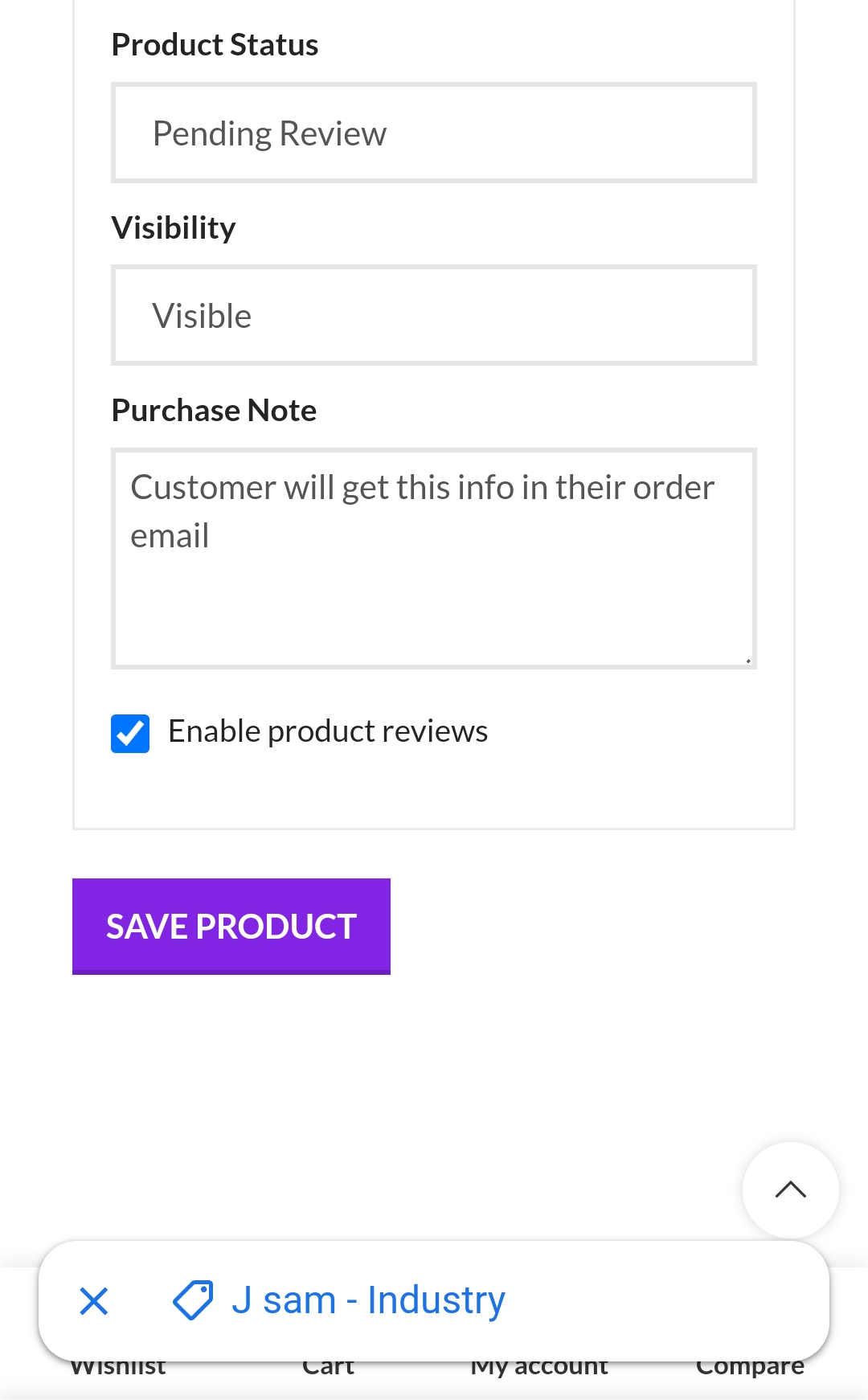
Step 4: Uploading Multiple Products
- Upload up to 15 products per day to increase visibility and ranking on J. Sam Industry.
- Repeat the product creation process for each additional product.
Tips and Reminders
- Ensure accurate and complete product information for smooth approval.
- Use high-quality product images to enhance visibility.
- Regularly update your product offerings to keep customers engaged.
- Monitor your store performance and adjust strategies accordingly.
Conclusion
Selling and uploading music products on J. Sam Industry is a straightforward process. By following these steps, you’ll be able to showcase your music products to a vast audience and start selling in no time. If you have any questions or need further assistance, contact our support team.
FAQs
Q: What types of music products can I sell on J. Sam Industry?
A: You can sell digital music files, physical CDs, vinyl records, merchandise, and more.
Q: How long does it take for my product to be approved?
A: Approval times vary, but typically take 24-48 hours.
Q: Can I edit my product listing after submission?
A: Yes, you can edit your product listing after approval.
Stay Connected
Happy selling on J. Sam Industry!
watch video below