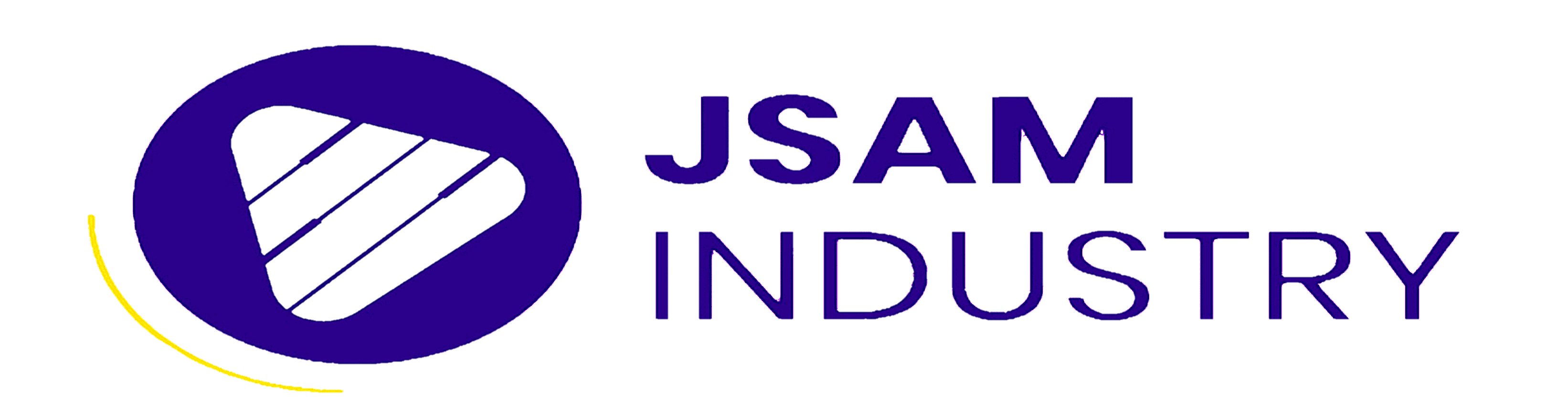How to Use Music Software to Enhance Your Productions

In today’s digital music industry, the secret to professional-sounding tracks lies in music production software. Whether you’re a beginner or a seasoned producer, understanding how to use music software effectively can significantly elevate your sound, creativity, and workflow.
What Is Music Production Software?
Music production software, also known as a Digital Audio Workstation (DAW), is a program used to record, edit, mix, and master music. These platforms come with virtual instruments, effects, and tools that make music production possible right from your laptop.
Popular Music Production Software You Should Know
Here are some of the most widely used and beginner-friendly DAWs:
1. FL Studio
Perfect for beat makers and beginners. Known for its intuitive interface and powerful loop-based workflow. Great for hip-hop, Afrobeat, and EDM.
2. Ableton Live
Ideal for live performances and electronic producers. Its session view allows real-time remixing and fast creative experiments.
3. Logic Pro X
A favorite among Mac users, Logic Pro is loaded with instruments, effects, and pro-level tools. Excellent for pop, R&B, and film scoring.
4. Pro Tools
Industry standard in professional studios. Best for audio recording, mixing, and post-production.
5. Cubase
Great for composers and producers who want precision. Known for MIDI editing and orchestration features.
How to Use Music Software to Enhance Your Productions
1. Master the Basics
Start by learning the interface of your chosen DAW. Understand how to create tracks, import samples, use virtual instruments, and basic mixing functions.
2. Leverage Virtual Instruments
Use VST plugins like synths, pianos, drums, and orchestral libraries to add professional textures to your music.
3. Use Effects and Processing
EQ, reverb, compression, and delay can completely transform your sound. Learn how to use these tools subtly to shape your mix.
4. Experiment with Samples and Loops
Drag-and-drop loops and samples are great for speeding up workflow. Use royalty-free packs or create your own loops to stand out.
5. Automate and Layer
Automation helps you control volume, pan, and effects over time. Layering sounds adds depth and richness to your productions.
6. Collaborate and Export
Most DAWs support collaboration and cloud syncing. Once your project is done, export your track in high-quality formats like WAV or MP3.
Why Learning Music Software Is Essential
Using music software allows you to take control of your sound, work independently, and explore your creativity without limits. Whether you’re producing Afrobeat, gospel, trap, or highlife, mastering your DAW is key to standing out.
Bonus Tip: Learn and Grow with the Right Resources
If you’re looking for easy-to-follow guides, tutorials, and digital resources to sharpen your skills, visit J. Sam INDUSTRY. The platform offers music e-books, production tools, and educational content tailored for African musicians and producers looking to thrive in the digital space.
Final Thoughts
Music software is a powerful tool that can take your productions from basic to professional. By learning how to use it effectively and combining it with the right learning materials, your sound can reach global standards.
Ready to elevate your music production game?
Explore tools, e-books, and tutorials at J. Sam INDUSTRY today.