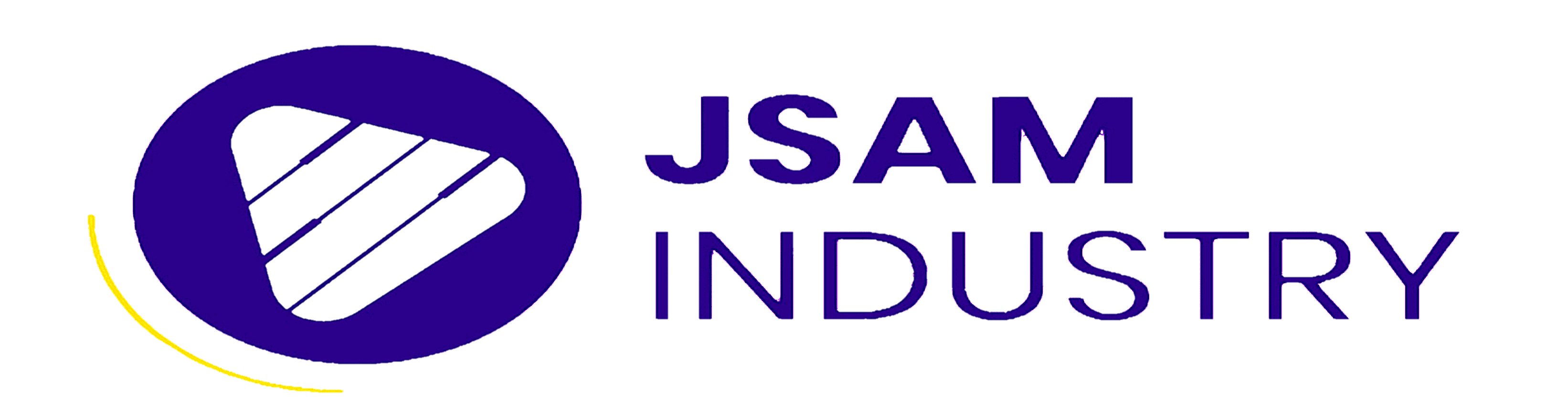The No1. Ultimate Guide to Selling Your Music Online: A Step-by-Step Journey
In today’s rapidly evolving music industry, independent artists now have more power than ever to take control of their careers. One of the most significant changes has been the ability to sell music online, allowing musicians to reach global audiences without the need for a record label or the long wait for traditional streaming royalties to kick in. You don’t need a massive following or monetized channels to start making money from your music right away. This guide will take you through the process of selling your music online, helping you to upload and price your music, e-books, and music-related products, and ensuring you can start earning both locally (in places like Nigeria) and globally.
Why Sell Your Music Online?
Before diving into the specifics of how to sell your music, it’s important to understand why selling music online is a game-changer for independent artists. Traditional music sales and royalties often involve waiting for the right circumstances: waiting for your music to go viral, waiting for streaming numbers to grow, and waiting for income to accumulate. However, by selling your music online, you cut through the waiting game and can begin earning instantly.
By selling your music directly to your audience, you take control of your profits. Whether you’re in Nigeria, the United States, or anywhere else, the global marketplace is at your fingertips. Plus, you don’t need to limit yourself to just music. You can sell a variety of products, including albums, e-books, and music-related merchandise such as instruments, beats, and more.
Step 1: Setting Up Your Account
The first step to selling your music online is to create an account on the platform where you will upload and manage your products. Most platforms designed for selling digital goods are straightforward and easy to navigate. In this guide, we’ll assume you’re using a generic digital sales platform.
- Go to My Account and Register Once on the platform’s homepage, look for a section called “My Account” or “Register.” Click on it, and you will be directed to a dashboard. From here, scroll down to find the registration option.
- Choosing Vendor Registration Since you want to sell music and not just purchase it, make sure to choose the option “I am a vendor.” This option will allow you to list and manage your products.
- Enter Your Details In the registration form, you will be prompted to enter your details, including your stage name or store name (which will be visible to customers), your contact information, and any other relevant details like your phone number. You’ll also need to agree to the platform’s terms and conditions before proceeding with registration.
- Complete the Registration Process After filling in your information, you’ll be asked to click a checkbox indicating that you’ve read and understood the terms and conditions. Once this is done, you’ll click on the “Register” button, completing the process. You should now be able to log in to your account and access the vendor dashboard.
Step 2: Completing Your Setup
Once you’ve registered as a vendor, you may be asked to complete your profile setup, which typically includes entering your address and bank details. These details are necessary for receiving payments from sales, ensuring that when customers purchase your music, the funds are transferred to your bank account.
- Bank Details: Enter your bank information so that payments from your sales can be transferred directly into your personal account. This step is essential for ensuring smooth transactions.
- Shipping Information: If you’re only selling digital products (such as downloadable music or e-books), you don’t need to worry about shipping. However, if you decide to sell physical products like CDs or merchandise, you’ll need to enter shipping details as well.
Step 3: Uploading Your Music
Now that your account is set up, it’s time to upload your music. This process is designed to be simple and intuitive.
- Add Your Product On your dashboard, there will be an option to “Add Product.” Clicking on this will bring you to a page where you can upload your music.
- Upload Your Music Cover The first thing you’ll need to do is upload a cover for your music. This cover will be the visual representation of your music, so make sure it looks professional and aligns with your brand. It can be a graphic design featuring your album name or logo.
- Add Your Music File Once the cover is uploaded, the next step is to upload the actual music file. Most platforms accept popular file formats like MP3, WAV, or FLAC. Make sure the file you upload is properly named and organized.
- Title and Description After uploading your music, you’ll need to enter the title of your song or album. In the description section, you should provide a brief but engaging description of your music. This could include the genre, the inspiration behind the music, or any interesting details that can help attract potential customers. Example:
- Music Title: “Tribe” by Storm Strings
- Description: “Tribe is a fusion of African beats and contemporary sounds, produced by Storm Strings. A powerful anthem for unity and cultural pride.”
Step 4: Setting the Price
One of the most important aspects of selling your music online is determining the price. Here’s how you can do it:
- Set the Price for Your Music You’ll be prompted to enter the sales price for your music. This price should reflect the value of your work and be competitive within your genre. You can also offer discounts or special pricing for limited-time offers.
- Discount Price: Many platforms allow you to set a discount price, which will be displayed as the original price crossed out and the new price listed below it. You can use this feature to offer promotions and attract more buyers.
- Category and Product Type Next, you’ll need to select the appropriate category for your music. If you’re uploading an album, you’ll select “Album” under the product type, and if it’s a single song, you’ll select the appropriate option. Additionally, you’ll be able to choose the genre, such as “Gospel,” “Pop,” “Rock,” or “Afrobeat,” depending on the nature of your music.
- Downloadable Product Since you’re uploading digital music, make sure to select the “Downloadable” option. This ensures that customers will be able to download your music file after making a purchase.
Step 5: Adding Sample Tracks and Media
To give your potential customers a taste of your music, it’s essential to add a preview. This can be a 30-second snippet of your song or a short video teaser.
- Add a Media Preview Most platforms allow you to upload media files that will play as a preview to give potential buyers an idea of what they’re purchasing. This could be a 30-second preview of your song or a promotional video.
- File Upload for Multiple Tracks If you’re uploading an album, you can add multiple tracks by selecting “Add File” for each song. This is particularly useful for albums or mixtapes. Each track can be uploaded separately, allowing customers to download all tracks after purchasing.
Step 6: Publishing Your Product
Once you’ve uploaded your music, set the price, and added all the relevant details, it’s time to publish your product. Click “Save Product,” and your music will be submitted for review. Depending on the platform, it may take anywhere from 30 minutes to 72 hours for your product to be approved and go live.
- Approval Process: During this time, the platform will review your product to ensure it meets their guidelines. Once it’s approved, your music will be live and available for purchase worldwide.
Step 7: Promote and Sell Your Music
Once your music is live, the real work begins. You need to promote your music to attract customers. Use social media platforms, email newsletters, and word of mouth to let your audience know that your music is available for purchase. Don’t forget to keep engaging with your fans and encourage them to share your music with others.
Conclusion
Selling your music online is an exciting opportunity that allows you to connect directly with your audience and start earning from your craft. The process, from setting up an account to uploading your music and setting your price, is simple and accessible. By following the steps outlined in this guide, you can begin selling your music to a global audience, no matter where you’re located. Start today and take control of your music career – your fans are waiting to hear what you have to offer.
Remember, the key to success is consistency. Keep creating, keep promoting, and continue to engage with your audience. The digital marketplace is yours to conquer!